平时工作,如果客户有买Linux服务器,经常要帮客户安装一些东西,这时得登录客户的服务器,然后从我们公司的服务器拷贝脚本,然后再运行,比较麻烦.
使shell利用python的SimpleHTTPServer模块可以很方便的进行操作(剑走偏锋)
PS: perl的net::ssh与ruby的net/ssh都是现成的.
以后直接运行它就可以了!
#!/bin/bash
use () {
echo -e "try again.\teg: ./$0 1.1.1.1" && exit 1
}
echo $(echo $@)|grep '[0-9]\{1,3\}\.[0-9]\{1,3\}\.[0-9]\{1,3\}\.[0-9]\{1,3\}' 2>&1 >/dev/null
if [ $? -ne 0 ]
then
use
if [ $# != 1 ]
then
use && exit 1
fi
fi
cd /root/K
python -c "import SimpleHTTPServer;SimpleHTTPServer.test()" 2>&1 >/dev/null &
ssh -tt $@ <
很专业啊,学习下