yum安装软件包:
yum install httpd php mysql mysql-server php-mysql
启动mysql
/etc/init.d/mysqld start
为root设置mysql的密码
mysqladmin -u root password ‘你要设置的密码’
用刚才设置的密码登陆
mysql -u root -p
显示数据库
mysql> show databases;
删除测试数据库
mysql> DROP DATABASE test;
Query OK, 0 rows affected (0.00 sec)
删除匿名用户
mysql> DELETE FROM mysql.user WHERE user = ”;
Query OK, 0 rows affected (0.00 sec)
刷新数据库
mysql> FLUSH PRIVILEGES;
Query OK, 0 rows affected (0.00 sec)
启动apache
/etc/init.d/httpd start
让重启或断电后,机器启动后自动开启http与mysql服务
/sbin/chkconfig httpd on
/sbin/chkconfig –add mysqld
/sbin/chkconfig mysqld on
/sbin/service httpd start
/sbin/service mysqld start
进到这个目录
[root@localhost html]# pwd
/var/www/html
web访问,测试看php能否看到信息.
[root@localhost html]# cat hi.php
[root@localhost html]# ls -lh
total 4.0K
-rw-r–r– 1 root root 20 Apr 23 03:24 hi.php
貌似centOS上装跟redhat差不多,除了自己习惯使用的RPM
回复:都是一样的啦CG
我记得有一次我用lunarpages PHP版本互换 弄得我的论坛直接乱码了
回复:我没用过耶…