debian与contos单网卡绑定多个IP,如果是远程操作的话(如:ssh),切记要重启网卡的时候要 || ifup eth0
否则第二个IP或第二个配置文件有问题将导致网络中断,我的debian就断了….
root@debian:/etc/network# cat interfaces
# This file describes the network interfaces available on your system
# and how to activate them. For more information, see interfaces(5).
# The loopback network interface
auto lo
iface lo inet loopback
# The primary network interface
allow-hotplug eth0
iface eth0 inet static
address 10.0.0.212
netmask 255.255.255.0
network 10.0.0.0
broadcast 10.0.0.255
gateway 10.0.0.1
# dns-* options are implemented by the resolvconf package, if installed
dns-nameservers 10.0.0.1
allow-hotplug eth0:1
iface eth0:1 inet static
address 10.0.0.145
netmask 255.255.255.0
network 10.0.0.0
broadcast 10.0.0.255
gateway 10.0.0.1
contos单网卡配置多个IP
[root@localhost network-scripts]# ls |grep ifcfg-eth ifcfg-eth0 ifcfg-eth1 ifcfg-eth2 ifcfg-eth3 [root@localhost network-scripts]# cat ifcfg-eth0 # Realtek Semiconductor Co., Ltd. RTL-8139/8139C/8139C+ DEVICE=eth0 BOOTPROTO=none HWADDR=xx:xx:xx:xx:xx:xx ONBOOT=yes NETMASK=xxx.xxx.xxx.xxx IPADDR=xx.xx.xx.xx GATEWAY=xx.xx.xx.xx TYPE=Ethernet 直接cp旧的文件,然后改一下就可以了。 第一个IP是 eth0 第二个IP是 eth0:0 第三个IP是 eth0:1 以此类推 [root@localhost network-scripts]# service network restart || ifup eth0 Shutting down interface eth0: [ OK ] Shutting down loopback interface: [ OK ] Bringing up loopback interface: [ OK ] Bringing up interface eth0: [ OK ] Bringing up interface eth1: [ OK ] Bringing up interface eth2: [ OK ] Bringing up interface eth3: [ OK ]
一个网卡绑定多个ip,其中一个配置文件出错,会影响整个连接,这个问题倒真是没考虑过。
感觉还不错,加油
回复:谢谢海波~
沙发 这个还能看懂!
回复:哈哈~方便点