vmware或kvm xen类型的虚拟机,克隆镜像后,新的Centos无法启动网络,提示Device eth0 does not seem to be present, delaying initialization.
已知的两个解决办法:
(1) mv /etc/sysconfig/network-scripts/ifcfg-eth0 /etc/sysconfig/network-scripts/ifcfg-eth1 vi /etc/sysconfig/network-scripts/ifcfg-eth0 直接改成 DEVICE=eth1 TYPE=Ethernet ONBOOT=YES NM_CONTROLLED=yes BOOTPROTO=static IPADDR=YourIP GATEWAY=YourGateWay NETMASK=255.255.255.0 service network restart 就起来了,网卡是eth1 (2) vi /etc/sysconfig/network-scripts/ifcfg-eth0 DEVICE=eth0 TYPE=Ethernet ONBOOT=YES NM_CONTROLLED=yes BOOTPROTO=static IPADDR=YourIP GATEWAY=YourGateWay NETMASK=255.255.255.0 #DEVICE IPADDR 等都要大写 rm -f /etc/udev/rules.d/70-persistent-net.rules reboot
近期评论