安装NagiosQL的时候,检查config/文件夹 始终提示:Write test on settings directory (config/): failed
即使777的权限也行不通,很显然问题不在chmod上
Checking System Permissions warningSettings file does not exist (config/settings.php): will be created invalidWrite test on settings directory (config/): failed validRead test on one class file (functions/nag_class.php): OK validRead test on home page file (admin.php): OK validRead test on one template file (templates/index.tpl.htm): OK validRead test on one admin template file (templates/admin/admin_master.tpl.htm): OK validRead test on one file template (templates/files/contacts.tpl.dat): OK validRead test on one image file (images/pixel.gif): OK
解决办法:
echo 0 >/selinux/enforce sed -i 's/SELINUX=enforcing/SELINUX=disable/' /etc/selinux/config
nconf可以试试,强烈推荐!
有没有用过nconf?和nagiosql比各有千秋。nconf界面更好,功能也强大一些
nconf也木有用过啊,上一台Nagios都是2.x的版本了。
现在换了个工作环境,所以需要重新配置一台,猛的才发现Nagios已经3.x了,而且web图形化的工具也不少,Nconf Centreon Lilac NagiosQL NCPL 。。。。。
呵呵 有空可以试试nconf