工作期间常用的Linux命令,这些Linux常用命令可以帮助提高效率.
1) 连接mkdir与cd命令,无需再cd一次,mkdir后直接进入目录
[root@Centos test]# function MC() { mkdir "$@" && eval cd "\"\$$#\""; }
2) 利用alias快速返回上N级目录
[root@Centos test]# alias ..4="cd ../../../../"
[root@Centos test]# ..4
3) 控制标准输出与错误的流向
禁止错误输出 2> /dev/null
错误输出至文件 2> out.error
禁止标准输出 1> /dev/null
禁止错误与标准输出 >/dev/null 2>& 1
4) 查看用户登录时间
[root@Centos test]# ac -d SomeUser
总登录时间
[root@Centos test]# ac -p SomeUser
5) 追加key至远程主机
[root@Centos test]# ssh-copy-id -i ~/.ssh/id_rsa.pub 10.0.0.200
[root@Centos test]# ssh-copy-id -i ~/.ssh/id_rsa.pub '-p YourPort_here 10.0.0.200' #非默认22端口
6) 利用python的simplehttp共享文件
alias WS='python -c "import SimpleHTTPServer;SimpleHTTPServer.test()"'
WS命令操作后,本地会开启8000端口监听,成为一个简单的http server.
7) 快速创建文件
touch a{1..10}
8) awk快速统计并罗列出所有文件及文件夹大小
du -sk ./*|sort -n|awk 'BEGIN{a[1]="K";a[2]="M";a[3]="G";}{total=total+$1;x=$1;y=1;while(x>1024){x=(x+1023)/1024;y++;}printf("%g%s\t%s\n",int(x*10)/10,a[y],$2);}END{y=1;while(total>1024){total=(total+1023)/1024;y++;}printf("Total: %g%s\n",int(total*10)/10,a[y]);}'
9) curl查看httpd服务类型
curl -I 10.0.0.200 2> /dev/null|grep Server
10) 快速重命名文件
[root@Centos test]# rename .asp .php *.asp
把所有.asp的文件,重命名为.php
近期评论