dig是linux下一个很强大的工具,能看域名解析,反解析,A记录,等等的信息,跟windows的nslookup相似,但是功能远远的超过nslookup。
使用方法 dig 域名
debian:~# dig google.com
; <<>> DiG 9.3.4-P1.1 <<>> google.com
;; global options: printcmd
;; Got answer:
;; ->>HEADER<<- opcode: QUERY, status: NOERROR, id: 368
;; flags: qr rd ra; QUERY: 1, ANSWER: 3, AUTHORITY: 4, ADDITIONAL: 4
;; QUESTION SECTION:
;google.com. IN A
;; ANSWER SECTION:
google.com. 215 IN A 72.14.207.99
google.com. 215 IN A 209.85.171.99
google.com. 215 IN A 64.233.187.99
;; AUTHORITY SECTION:
google.com. 61378 IN NS ns2.google.com.
google.com. 61378 IN NS ns3.google.com.
google.com. 61378 IN NS ns1.google.com.
google.com. 61378 IN NS ns4.google.com.
;; ADDITIONAL SECTION:
ns1.google.com. 61379 IN A 216.239.32.10
ns2.google.com. 61378 IN A 216.239.34.10
ns3.google.com. 61378 IN A 216.239.36.10
ns4.google.com. 61378 IN A 216.239.38.10
;; Query time: 120 msec
;; SERVER: 192.168.0.1#53(192.168.0.1)
;; WHEN: Thu Oct 9 05:13:14 2008
;; MSG SIZE rcvd: 212
查询反响解析
ping一下google.com 得到
debian:~# ping www.google.com
PING www-china.l.google.com (64.233.189.147) 56(84) bytes of data.
dig一下google.com
debian:~# dig -x 64.233.189.147 +trace
; <<>> DiG 9.3.4 <<>> -x 64.233.189.147 +trace
;; global options: printcmd
. 289511 IN NS C.ROOT-SERVERS.NET.
. 289511 IN NS I.ROOT-SERVERS.NET.
. 289511 IN NS G.ROOT-SERVERS.NET.
. 289511 IN NS E.ROOT-SERVERS.NET.
. 289511 IN NS K.ROOT-SERVERS.NET.
. 289511 IN NS F.ROOT-SERVERS.NET.
. 289511 IN NS M.ROOT-SERVERS.NET.
. 289511 IN NS L.ROOT-SERVERS.NET.
. 289511 IN NS H.ROOT-SERVERS.NET.
. 289511 IN NS J.ROOT-SERVERS.NET.
. 289511 IN NS A.ROOT-SERVERS.NET.
. 289511 IN NS D.ROOT-SERVERS.NET.
. 289511 IN NS B.ROOT-SERVERS.NET.
;; Received 500 bytes from 218.104.128.106#53(218.104.128.106) in 3 ms
64.in-addr.arpa. 86400 IN NS CHIA.ARIN.NET.
64.in-addr.arpa. 86400 IN NS HENNA.ARIN.NET.
64.in-addr.arpa. 86400 IN NS INDIGO.ARIN.NET.
64.in-addr.arpa. 86400 IN NS DILL.ARIN.NET.
64.in-addr.arpa. 86400 IN NS Z.ARIN.NET.
64.in-addr.arpa. 86400 IN NS EPAZOTE.ARIN.NET.
64.in-addr.arpa. 86400 IN NS Y.ARIN.NET.
64.in-addr.arpa. 86400 IN NS BASIL.ARIN.NET.
;; Received 206 bytes from 192.33.4.12#53(C.ROOT-SERVERS.NET) in 202 ms
189.233.64.in-addr.arpa. 86400 IN NS ns1.google.com.
189.233.64.in-addr.arpa. 86400 IN NS ns2.google.com.
189.233.64.in-addr.arpa. 86400 IN NS ns3.google.com.
189.233.64.in-addr.arpa. 86400 IN NS ns4.google.com.
;; Received 127 bytes from 192.5.6.32#53(CHIA.ARIN.NET) in 337 ms
147.189.233.64.in-addr.arpa. 86400 IN PTR hk-in-f147.google.com.
189.233.64.in-addr.arpa. 86400 IN NS ns2.google.com.
189.233.64.in-addr.arpa. 86400 IN NS ns1.google.com.
189.233.64.in-addr.arpa. 86400 IN NS ns3.google.com.
189.233.64.in-addr.arpa. 86400 IN NS ns4.google.com.
;; Received 216 bytes from 216.239.32.10#53(ns1.google.com) in 66 ms
ns1-4就是负责解析这个IP的dns服务器
查看google的授权DNS服务器
debian:~# dig google.com +nssearch
SOA ns1.google.com. dns-admin.google.com. 2008101403 7200 1800 1209600 300 from server ns1.google.com in 66 ms.
SOA ns1.google.com. dns-admin.google.com. 2008101403 7200 1800 1209600 300 from server ns4.google.com in 328 ms.
SOA ns1.google.com. dns-admin.google.com. 2008101403 7200 1800 1209600 300 from server ns2.google.com in 336 ms.
SOA ns1.google.com. dns-admin.google.com. 2008101403 7200 1800 1209600 300 from server ns3.google.com in 322 ms.
再看看解析google.com的全过程
debian:~# dig google.com +trace
; <<>> DiG 9.3.4 <<>> google.com +trace
;; global options: printcmd
. 289232 IN NS E.ROOT-SERVERS.NET.
. 289232 IN NS M.ROOT-SERVERS.NET.
. 289232 IN NS D.ROOT-SERVERS.NET.
. 289232 IN NS C.ROOT-SERVERS.NET.
. 289232 IN NS L.ROOT-SERVERS.NET.
. 289232 IN NS B.ROOT-SERVERS.NET.
. 289232 IN NS H.ROOT-SERVERS.NET.
. 289232 IN NS A.ROOT-SERVERS.NET.
. 289232 IN NS G.ROOT-SERVERS.NET.
. 289232 IN NS J.ROOT-SERVERS.NET.
. 289232 IN NS K.ROOT-SERVERS.NET.
. 289232 IN NS F.ROOT-SERVERS.NET.
. 289232 IN NS I.ROOT-SERVERS.NET.
;; Received 500 bytes from 218.104.128.106#53(218.104.128.106) in 3 ms
com. 172800 IN NS C.GTLD-SERVERS.NET.
com. 172800 IN NS M.GTLD-SERVERS.NET.
com. 172800 IN NS A.GTLD-SERVERS.NET.
com. 172800 IN NS D.GTLD-SERVERS.NET.
com. 172800 IN NS F.GTLD-SERVERS.NET.
com. 172800 IN NS L.GTLD-SERVERS.NET.
com. 172800 IN NS K.GTLD-SERVERS.NET.
com. 172800 IN NS G.GTLD-SERVERS.NET.
com. 172800 IN NS B.GTLD-SERVERS.NET.
com. 172800 IN NS H.GTLD-SERVERS.NET.
com. 172800 IN NS E.GTLD-SERVERS.NET.
com. 172800 IN NS I.GTLD-SERVERS.NET.
com. 172800 IN NS J.GTLD-SERVERS.NET.
;; Received 500 bytes from 192.203.230.10#53(E.ROOT-SERVERS.NET) in 199 ms
google.com. 172800 IN NS ns1.google.com.
google.com. 172800 IN NS ns2.google.com.
google.com. 172800 IN NS ns3.google.com.
google.com. 172800 IN NS ns4.google.com.
;; Received 164 bytes from 192.26.92.30#53(C.GTLD-SERVERS.NET) in 286 ms
google.com. 300 IN A 64.233.187.99
google.com. 300 IN A 209.85.171.99
google.com. 300 IN A 72.14.207.99
google.com. 345600 IN NS ns2.google.com.
google.com. 345600 IN NS ns3.google.com.
google.com. 345600 IN NS ns4.google.com.
google.com. 345600 IN NS ns1.google.com.
;; Received 212 bytes from 216.239.32.10#53(ns1.google.com) in 66 ms
咋样,很好很强大吧~
近期评论