cd /usr/local/directadmin/scripts ./getLicense.sh 你的client_ID 新的DA_License 新IP service directadmin restart
for english people:
how to fix the expired issue for directadmin,
when you trying to log into your DA control panel and it showing:
License has expired, it means you need to start a new subscription.
log into your DA server by ssh,
cd in your DA path ( default is /usr/local/directadmin/scripts)
run the getLicense.sh with your client id and new license , new IP address.
Eg, ./getLicense.sh Your_Client_ID Your_new_DA_Licnese NewIP
./getLicense.sh 112233 123456 1.2.3.4
finally,just type command to restart the DA service,
service directadmin restart
近期评论