firefox:
URL地址栏输入 about:config
在 过滤器 一栏,输入 network.proxy.socks_remote_dns
然后双击 network.proxy.socks_remote_dns ,使“值”为True
IE:
修改注册表,路径为 HKEY_LOCAL_MACHINE\SYSTEM\CurrentControlSet\Services\Tcpip\Linkage
双击右侧的Bind,将第二行的\Device\NdisWanIp,剪切并粘贴到第一行。
嫌麻烦可以把下列代码保存为IE_DNS.vbs,然后双击,重启IE浏览器,
也可借助SocksCap或FreeCap等工具。
Const HKLM = &H80000002
sComputer = “.” ‘ use “.” for local computer
Set oReg = GetObject(“winmgmts:{impersonationLevel=impersonate}!\\” _
& sComputer & “\root\default:StdRegProv”)
sKeyPath = “SYSTEM\CurrentControlSet\Services\Tcpip\Linkage”
sValueName = “Bind”
oReg.GetMultiStringValue HKLM, sKeyPath, sValueName, arValues
arValuesNew = Array()
For i = 0 To UBound(arValues)
If i = 0 Then
If LCase(arValues(i)) = “\device\ndiswanip” Then
Exit For
Else
ReDim Preserve arValuesNew(0)
arValuesNew(0) = “\Device\NdisWanIp”
End If
End If
If LCase(arValues(i)) <> “\device\ndiswanip” Then
iCountNew = UBound(arValuesNew) + 1
ReDim Preserve arValuesNew(iCountNew)
arValuesNew(iCountNew) = arValues(i)
End If
Next
If UBound(arValuesNew) > -1 Then
oReg.SetMultiStringValue HKLM, sKeyPath, sValueName, arValuesNew
End If
近期评论