公司给个任务,在某个路径下,所有.abc为后缀文件名为ACCESS数据库的文件,默认有一行hello的用户的记录,密码是123123123,批量把这行记录拿掉。
记录一下,以后省得再弄,不太懂vb弄了个灰头土脸,再回头看看以前那公司的所谓的维护网管,真不懂他们能“维护”什么东西,无论是windows还是linux在我看来。
Dim objFSO
Dim ofolder
Dim objStream
Dim strSearch
Dim strfolderSearch
Set objFSO = CreateObject("scripting.filesystemobject")
Set objStream = objFSO.createtextfile("c:\resolved.txt", True)
strfolderSearch = "E:\wwwroot"
strSearch = ".abc"
strLen=Len(strSearch)
CheckFolder (objFSO.getfolder(strfolderSearch)), objStream
MsgBox "File Search Completed." + vbCr + "Please check c:\resolved.txt for details."
Sub CheckFolder(objCurrentFolder, objtxtFile)
On Error Resume Next
Dim strTemp
Dim strOutput
Dim objNewFolder
Dim objFile
Dim objStream
For Each objFile In objCurrentFolder.Files
strTemp = Right(objFile.Name, strLen)
If UCase(strTemp) = UCase(strSearch) Then
objtxtFile.writeline CStr(objFile.Path)
Dim Conn,SQL
Dim dbPath,Password
Set conn = CreateObject("ADODB.Connection")
dbPath=objFile.Path
Password="123123123"
Conn.Open "Driver={Microsoft Access Driver (*.mdb)};DBQ="&dbPath&";User ID="¶m_dbUserID&";Password="&Password
If Err Then
objtxtFile.writeline CStr(objFile.Path) + "-----------" + err.tostring + "----------Failed !"
Err.CLEAR
Set Conn = NOTHING
Else
Set RS = Conn.Execute("Select * From admin Where name='hello'")
If RS.recordcount > 0 Then
Conn.Execute("Delete From admin Where name='hello'")
End If
Conn.close
End if
End If
Next
For Each objNewFolder In objCurrentFolder.subFolders
CheckFolder objNewFolder, objtxtFile
Next
End Sub
虽然看起来有点模糊不过还是能了解一点!
呵呵,这个我懂,遍历目录下所有文件,保存文件列表,然后连接文件列别下的access数据库,然后就是执行SQL了,先判断有没有,有的话删除。OK
网上应该有这样的修改软件
兄弟的沙发我非常乐意坐!
问题是,你的文章太专业了,我们都是外行人,看不懂,看来只有看热闹了。
期待看到一些非专业性的 POSTS 问世。。。